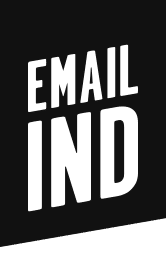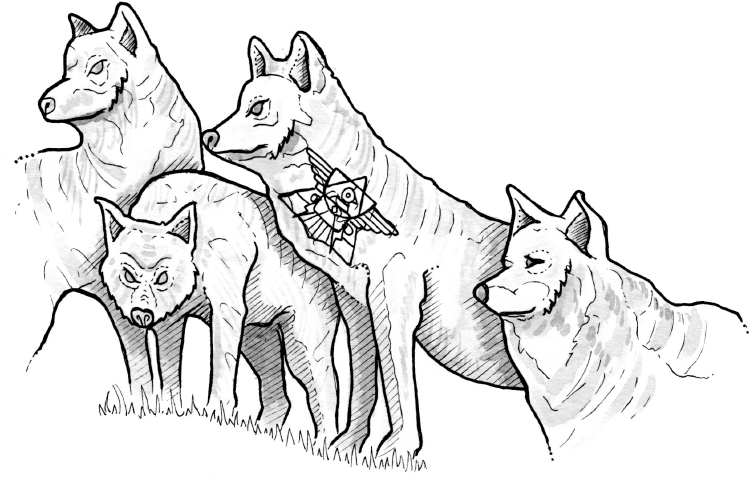As smartphones continue to become accessible to the masses, more and more people globally are spending an increasing amount of time exploring the digital realm. This has suddenly opened floodgates of opportunities for businesses, big and small, to reach new audiences that were previously inaccessible.
Mobile users are the holy grail for modern entrepreneurs, as they provide endless business opportunities. As a business owner already familiar with the perks of email marketing, mobile optimization offers a golden opportunity to level up your email campaigns.
In this article, we’ll explore the fundamentals of mobile email optimization, analyze the benefits of mobile-optimized emails, and teach you the most effective techniques for creating mobile-friendly email campaigns.
What is Mobile Email Optimization?
Mobile email optimization is the process of improving your email messages so that they’re accessible on mobile devices.
Modern smartphones are miniature computers that pack all the features of desktops and laptops into our palms. As an email sender, you need to optimize the message so that it fits in the limited display perfectly, the text is easy to read, the CTAs are touch-friendly, and the images don’t take more than two seconds to load.
Today, 41.59% of all emails are opened on mobile devices. Hence, the need for mobile-optimized emails is at its peak. You will be surprised to learn that the average human’s attention span is merely 1.9 seconds for scanning the headline. This means your email has just 1.9 seconds to attract the recipient’s attention and persuade them to open the message.
Now that you’re familiar with the “What”, let’s explore the “Why” of mobile email optimization.
Why Should You Optimize Emails for Mobile Devices?
You should remember that a single unoptimized email campaign can negatively affect your brand’s image, reduce engagement, and increase unsubscribe rates. Hence, mobile-friendly emails are the need of the hour. Here are 5 reasons why you need emails optimized for mobile devices:
Mobile Optimization Improves Email Deliverability
You may have an excellent product on your hands or offer world-class services, but failing to convey that message clearly to the target audience will kill your business before you realize it.
Mobile optimization best practices enable email recipients to understand your offer, validate your identity, and recognize you as an authority in your industry. On the other hand, unoptimized emails can increase bounce rates, spam complaints, and click-through rates, leading to an overall decline in email deliverability.
Mobile-friendly Emails Increase Engagement
Mobile-friendly emails can drastically improve outreach and engagement and help you reach a broader audience base. Emails are still the most effective way to contact prospective customers, and several studies demonstrate the effectiveness of email marketing campaigns.
So, from Boomers to Gen Alpha, mobile-friendly email marketing campaigns help you target a wider demographic. You can further align your email marketing strategy with constant A/B testing until you find the message that resonates most with your target audience.
Greater Audience Equals More Business
Several studies confirm the total number of email users globally in 2022 was 4.26 billion. This is projected to grow to 4.73 billion by 2026 and continue increasing at an average rate of 3% annually until 2030. This is more than half of the current global population!
Since more people have access to a smartphone than a computer or laptop, you could potentially reach more than half the world’s population by simply optimizing your emails for mobile devices. Now, that is something worth considering.
Mobile-Optimized Emails Improve Your Campaign’s ROI
According to open data, email campaigns have a 4200% ROI, meaning for every $1 spent, you make $42. Optimizing emails for mobile users increases engagement, conversion rates, and overall customer satisfaction, which in turn maximizes the ROI.
Furthermore, optimization goes hand-in-hand with email personalization. Sending users personalized content that is accessible on mobile phones further improves your ROI.
Mobile-Optimized Marketing Emails Give You an Edge over the Competition
70.46% of mobile email recipients delete emails that fail to load on their mobile screens in less than 2.8 seconds. That’s how long you have to get your message read. Therefore, you should create emails for mobile viewing.
According to reports, global email marketing revenue is projected to grow to $17.9 billion by 2027. With billions of dollars in revenue up for grabs, it only makes sense to optimize emails for mobile.
Mobile-friendly email campaigns won’t just give you an edge over competitors who aren’t optimizing emails for different devices; they will also help you generate more revenue.
How to Optimize Emails for Mobile Devices in 5 Easy Steps
Optimizing emails with a mobile-first approach is pretty straightforward. Here are five simple tips to help you master mobile-friendly email marketing:
Use a Responsive Email Template
Responsive design is the cornerstone of mobile email optimization. So, the goal is to ensure your email messages are accessible on different mobile devices, irrespective of screen size. Always use a responsive template that adjusts the visual elements according to the display resolution.
The mobile preview feature shows a sneak peek of what your emails will look like on mobile devices before you launch the email campaign. Use this tool to fine-tune your copy and visual elements before hitting the send button.
For instance, if you’re designing a promo email featuring your products or services, the items might arrange themselves side-by-side on the desktop. But when viewed on different mobile devices, they should automatically rearrange into a single column for easy viewing.
Keep the Layout Simple
The mobile view is like a cozy studio apartment. It has limited space, so every inch of real estate is worth a fortune. When designing emails for mobile users, follow these three tips for maximum engagement:
- Keep it tidy: If you imagine mobile screens as bookshelves and arrange the items neatly in a single file, it will help viewers skim through the content and find the important information quickly. By helping readers navigate the content, you provide a clear roadmap and minimize distractions, streamlining their user experience.
- Embrace white spaces: Open white spaces are your ally in mobile email optimization. By simply allowing your content to breathe, you improve readability and visual appeal, preventing viewers from getting distracted by an information overload.
- Maintain content hierarchy: Using different font sizes, bold text, and numbered lists helps maintain content hierarchy. This enables readers to visualize the message according to your narration and guides them through the content funnel for a more focused and enjoyable reading experience.
Write Short and Clear Sentences
You might have much to say when pitching your products and services to the customer. You might also want to share the benefits of your offer and tell the customer what great lengths you went to to produce a fantastic package.
However, it’s crucial to remember the 2.8-second attention addressed earlier. This is the limiting factor for mobile users, as they have countless other apps at their fingertips at any given moment, demanding their attention.
Your email must compete with all the other things and persuade the recipient to read your message first. But how do you do it? The answer is getting to the point as quickly as possible.
Don’t beat around the bush. Paint a clear picture of what your potential customer gets from you. Explain how your product or service can improve their lives, solve a problem, or give them a sense of deep satisfaction.
The best way to do this is through short and crisp copy. Here are some basic things you can do to achieve this:
- Create short and punchy subject lines that generate curiosity. If there is a deadline, use it to create a sense of urgency.
- Break your email body into bite-sized chunks to help the reader digest the information easily.
- Make bullet points to highlight the benefits clearly.
- Use bold headlines to emphasize your offer and guide readers through the content funnel towards making a decision.
Optimize Every Visual Element
While content is crucial for persuading the reader to take the action you desire, images help invoke visceral emotions, turning the tide in your favor. Visual elements like images, animation, GIFs, and videos allow people to envision scenarios. This active participation makes your content even more appealing.
However, since emails don’t have the bandwidth for videos or heavy animations, marketers usually use images and GIFs to capture the audience’s attention. In the mobile era, optimizing images is the key to email marketing. So, you need to:
- Compress high-resolution images without affecting quality.
- Reduce file size to accelerate load times.
- Write an alt text to describe the image to search engines and screen readers.
Have a Clear Call to Action
Call-to-actions are the pillars of email marketing.
They are the gateways leading your audience to the next step, which can be anything from purchasing from your website to signing up for your email newsletter, participating in a survey, or any other action you desire.
Needless to say, your call to action must invoke a deep desire to explore what lies beyond the email. And the best way to initiate action is through crisp, clear, and persuasive instructions.
You must also make the CTA button accessible and help it stand out from the rest of your message. Popular methods include using brand colors and bold fonts to help the call to action pop in a sea of information.
Remember to place the CTA in a prominent spot and increase the button size. The goal is to help readers access the button, even on tiny screens.
Mobile Optimization Best Practices for Email Marketing
Now, before you go ahead and start implementing everything you’ve learned about mobile email optimization today, it’s also imperative that you follow these best practices. They will help level up your email campaigns, build a loyal audience, and grow your business sustainably.
Write Magnetic Subject Lines
Subject lines may make or break an email campaign. Experienced copywriters will tell you to use 50% of the total time required for the entire content to write the subject line. That’s how important subject lines are. The sole purpose of a subject line is to persuade the reader to open your email. So, just focus on accomplishing that goal.
Emphasize the Preheader Text
The preheader text is a sneak peek at the email body that appears next to the subject line in the inbox. Its only goal is to generate enough curiosity in the reader’s mind so that they will read your email. Therefore, write the first sentence of your email (the preheader text) with that in mind.
Keep the Content Short and Crisp
As mentioned above, you have a tiny window of opportunity to capture the reader’s attention and persuade them to take your desired action. So, from the subject line to the body copy, keep your sentences short, crisp, and purposeful.
Restrict Paragraphs to 3 Sentences
You might get away with using large text blocks on landing pages, but they are difficult to digest in an email, especially when viewed on a small screen. As a rule of thumb, limit sentences to twenty words and paragraphs to three sentences. Leave sufficient white spaces between paragraphs, bold the headlines, and use bullets to make your content more scannable.
Use Mobile-Optimized Themes
Unlike desktops and laptops, mobile screens can rotate between landscape and portrait views. Your emails must adapt accordingly without sacrificing quality. A single-column email layout is the best way to achieve a mobile-friendly design. It keeps things organized on large and small screens while leaving sufficient white space to improve the user experience.
Place CTAs and Social Icons in Accessible Places
Any call-to-actions or social media links in your email should be prominently displayed and large enough to be clickable without having to zoom in. The same rules apply to form fields and all other interactive elements. The goal is to make the reader’s life easy, so don’t make them work hard.
Use a Large Font Size
Large fonts and bold texts make it easier to read on small screens. As I mentioned earlier, it is recommended to aim to simplify the customer journey and minimize the reader’s effort to digest your content. Simply put, don’t make them zoom in to read your message or work to find your social links, CTA, website, buying portal, etc. Instead, make the call to action easily accessible.
Optimize the Images
Large images contribute to a poor user experience as they increase load times. Your readers won’t put up with unoptimized images, especially on mobile phones, as they consume more data. Scale back the image size without sacrificing quality or remove them altogether. Remember, emails with no images always work better than emails with unoptimized images.
Keep Testing Your Emails Over and Over Again
What works right now might not work in a week. You may have the best email campaign in your hands, but if you don’t keep evolving with the reader’s changing demands and expectations, you might easily lose to the competition.
So, keep testing your subject lines, body copy, images, CTAs, and anything else you feel can impact the user experience. Your readers are the biggest validators of your effort. Collect feedback and keep testing until you find what works for your audience. Remember to stay agile and keep experimenting.
Create Mobile-friendly Email Campaigns and Grow Your Business with Expert Guidance
Optimizing emails for mobile might seem complicated at first. But you will get better with practice. Follow the tips, strategies, and best practices explained above, and you will start seeing results. Just remember to do everything you can to improve the reader’s journey. If you need help, book a discovery call today to learn how our experts can optimize your email campaigns for mobile devices.
Head of Growth at Email Industries